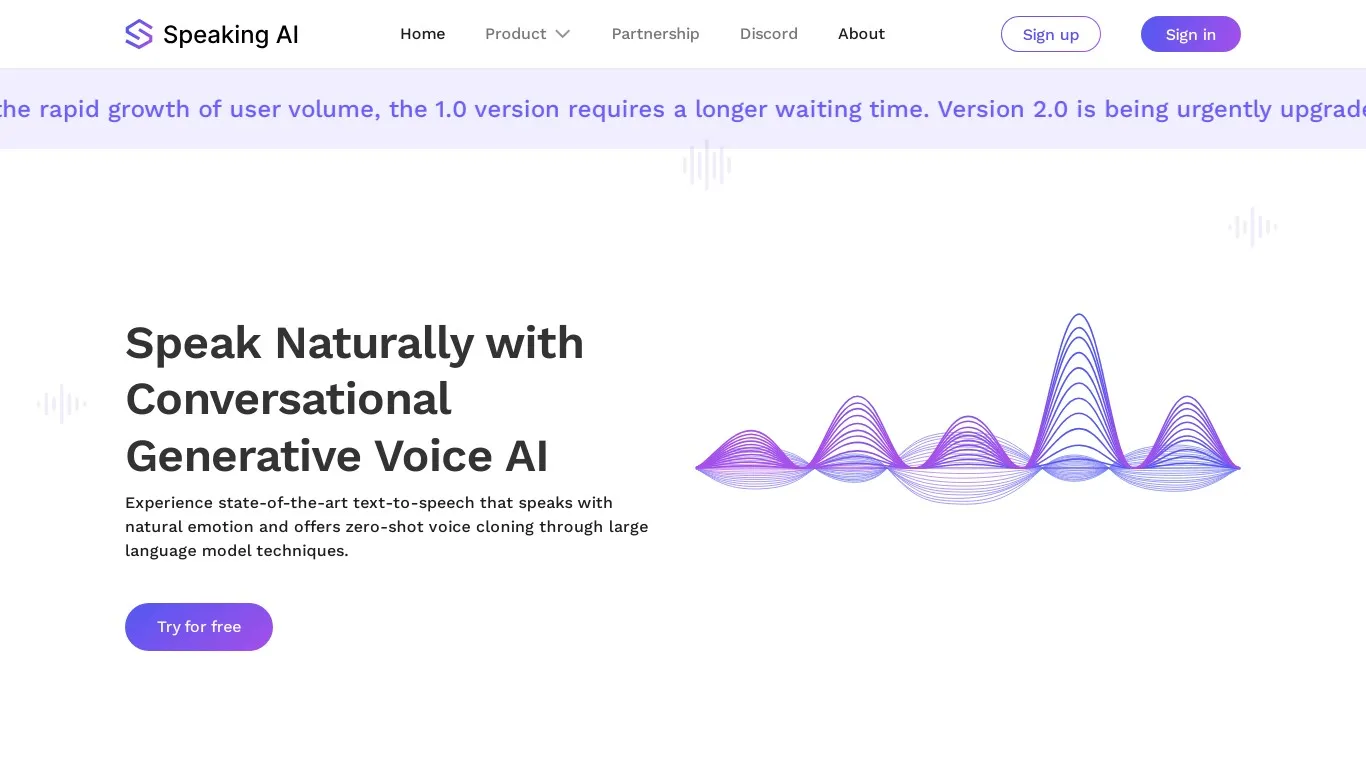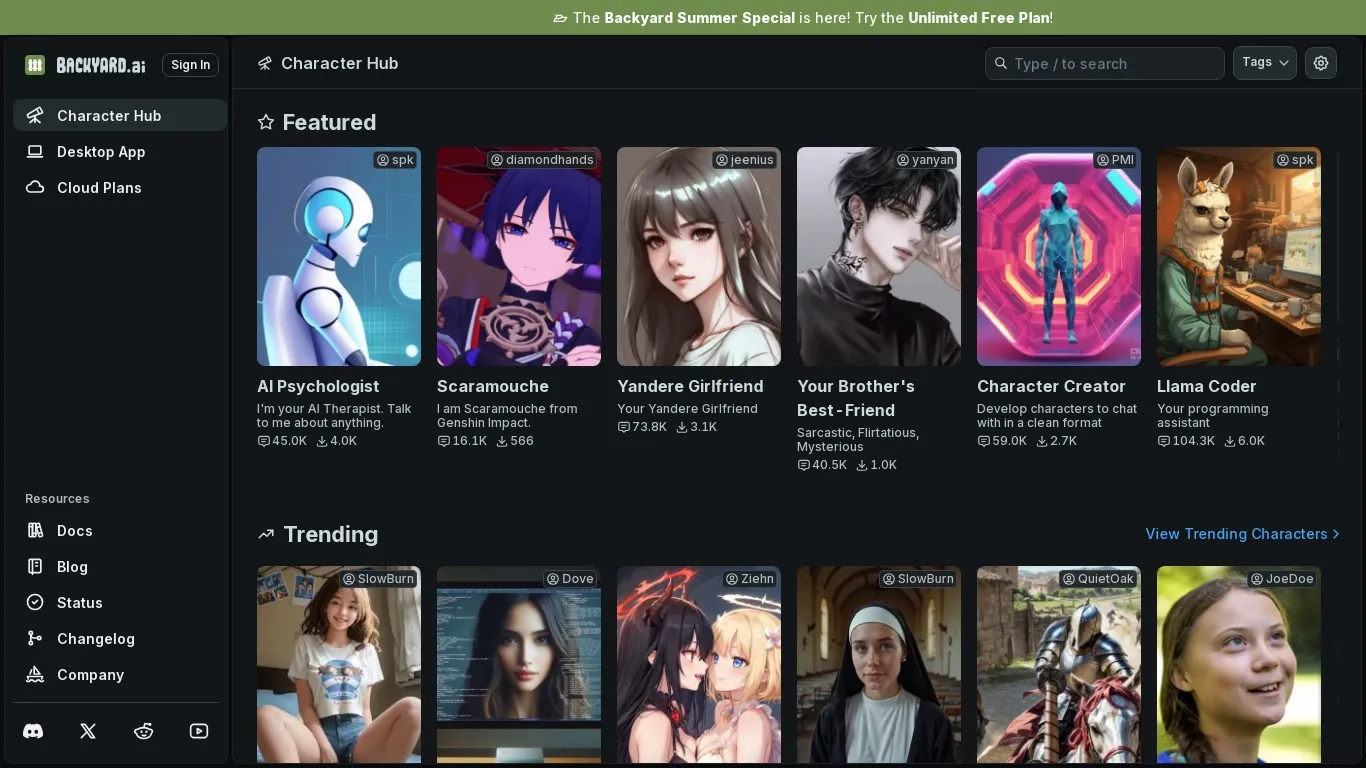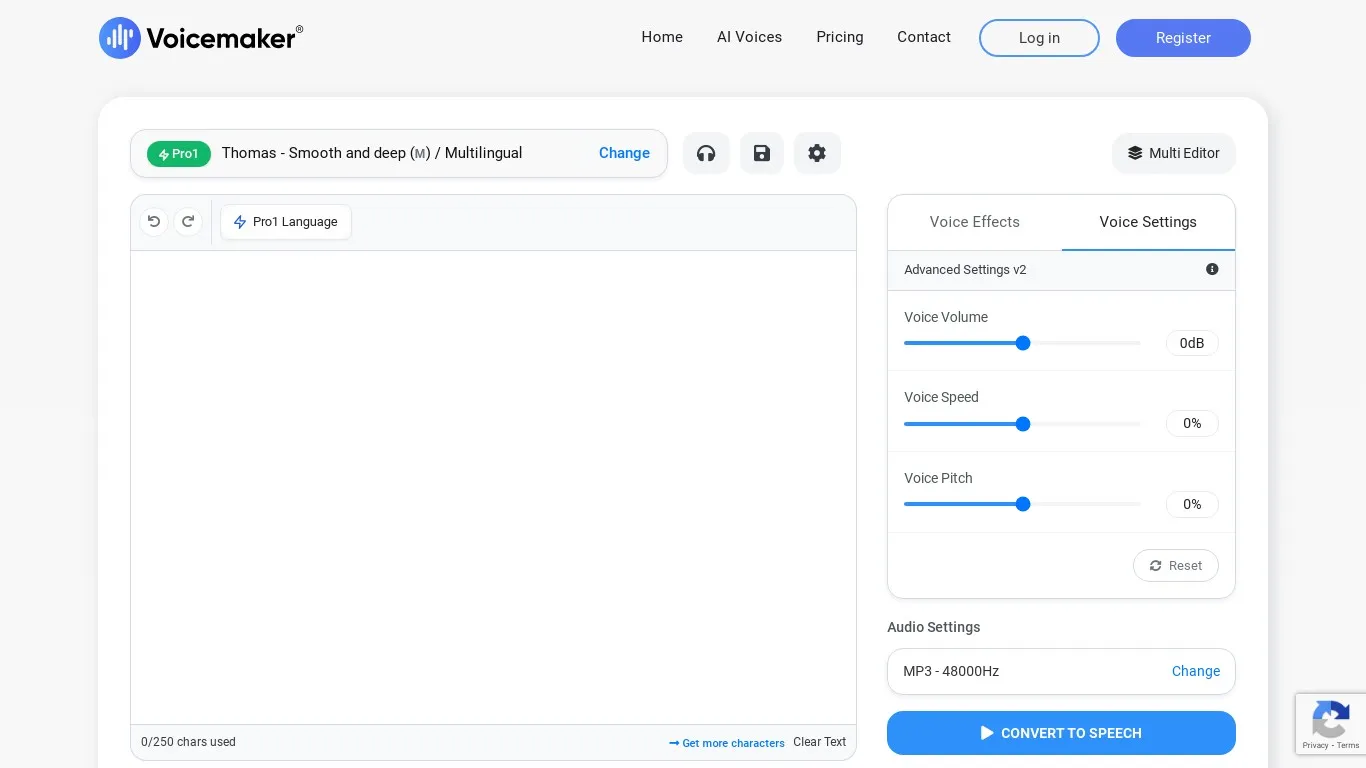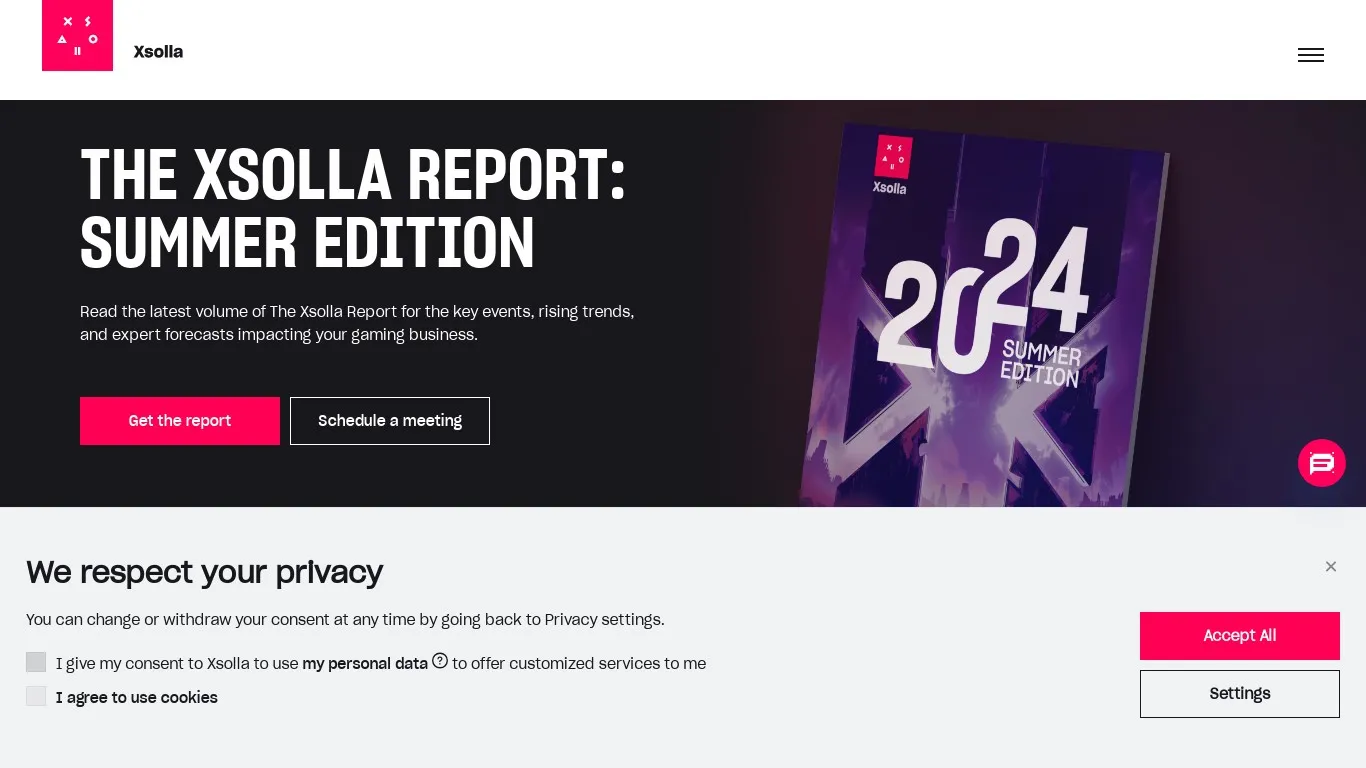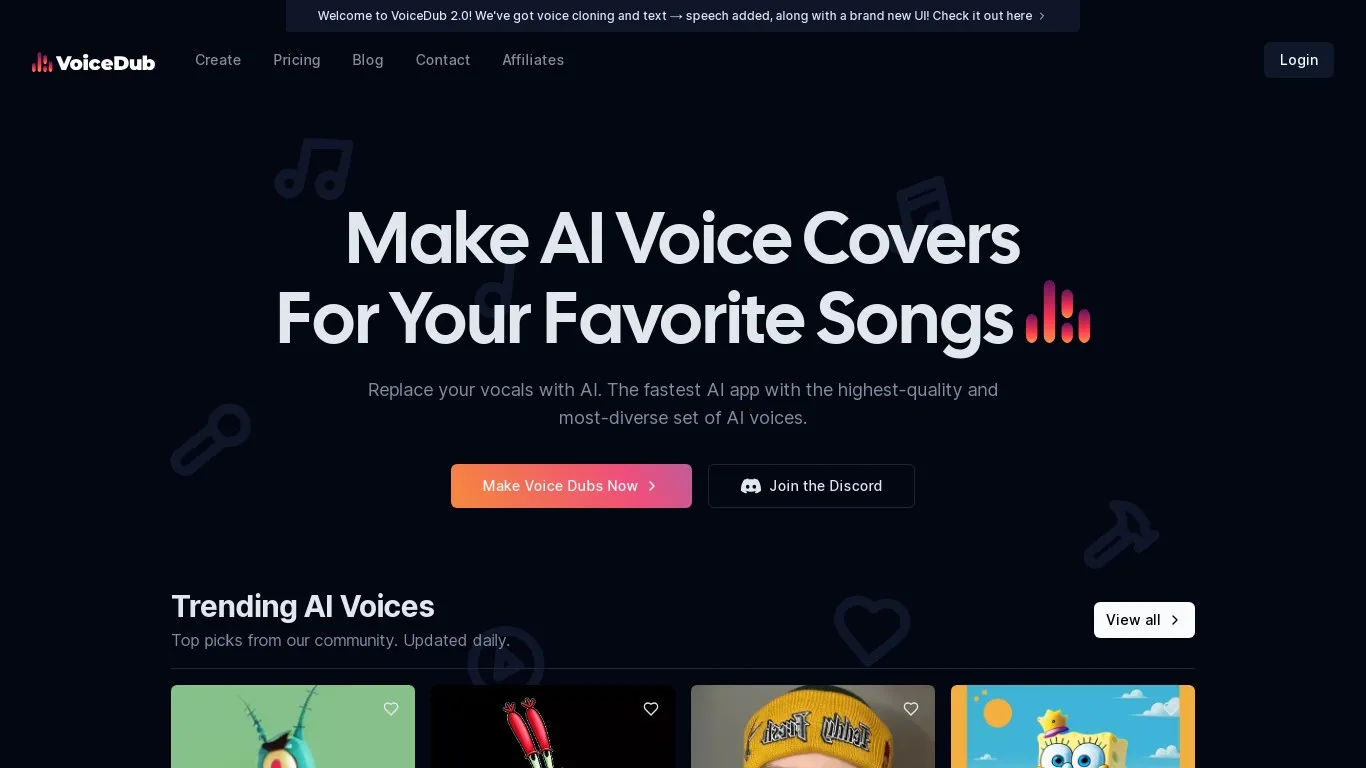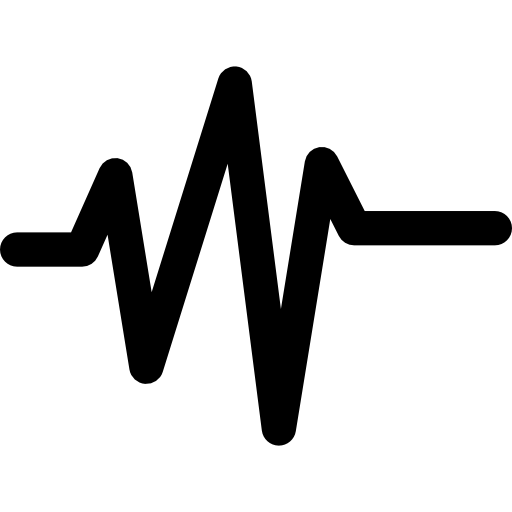How to use Speaking AI
To use Speaking AI, simply visit our website and follow the instructions provided. You will need to provide 3 seconds of input to capture your unique tone.
Speaking AI Feature
* Capture your unique tone with just 3 seconds of input
* Crystal clear, noise-free output
* Achieve natural-sounding voice quality
* Supports both English and Chinese
Speaking AI Alternatives
1.7K





0.8
Backyard AI | Home.Chat with AI Characters. Works offline. Zero configuration.
6.1K





0.7
Voicemaker® - Text to Speech Converter.Online Text to Speech converts text into very human like natural sounding AI voices.
695.3K





1.6
Find out how you can launch, monetize and scale your video games worldwide, with no upfront costs, using Xsolla's comprehensive suite of tools and services.
4.6M





2.0
Speaking AI Traffic
Monthly Visits:
4424
Daily Unique Visitor:
146
Speaking AI FAQ
⭐️ Can I use Speaking AI for commercial purposes?
Yes, Speaking AI can be used for both personal and commercial purposes.
⭐️ Is Speaking AI free to use?
Currently, during the beta test phase, Speaking AI is completely free to use.
⭐️ Are there any limitations to the voice quality?
Speaking AI aims to provide natural-sounding voice quality, but the results may vary depending on the input and language used.
⭐️ Can I use Speaking AI to generate voices in other languages?
Currently, Speaking AI supports English and Chinese. Support for additional languages may be added in the future.