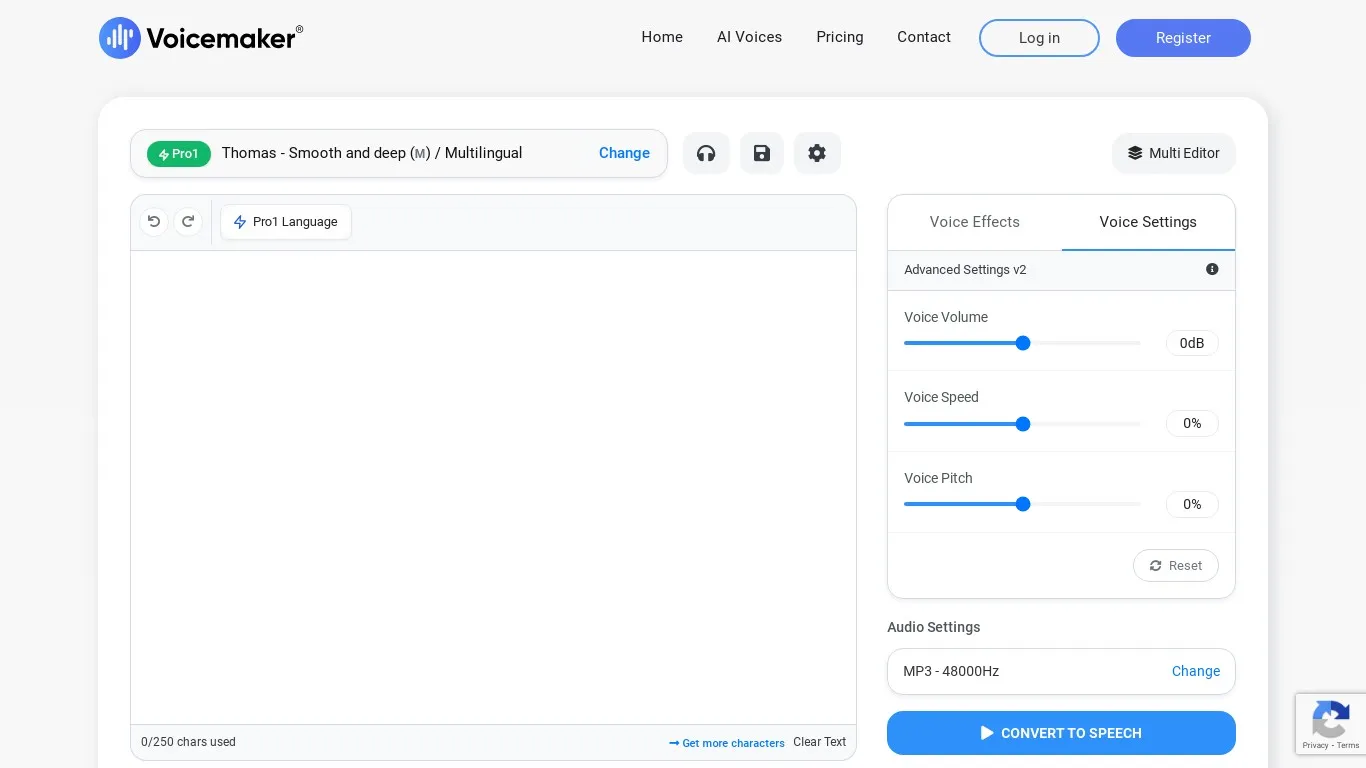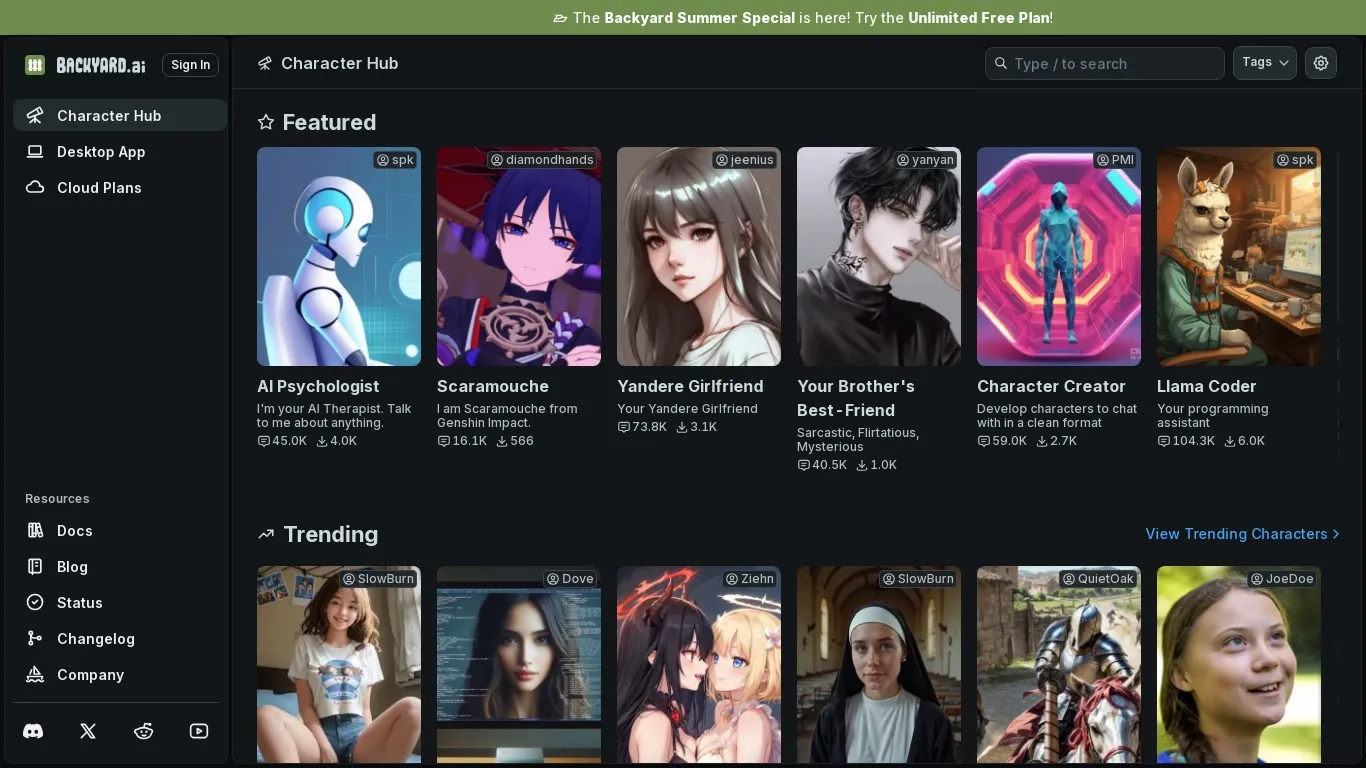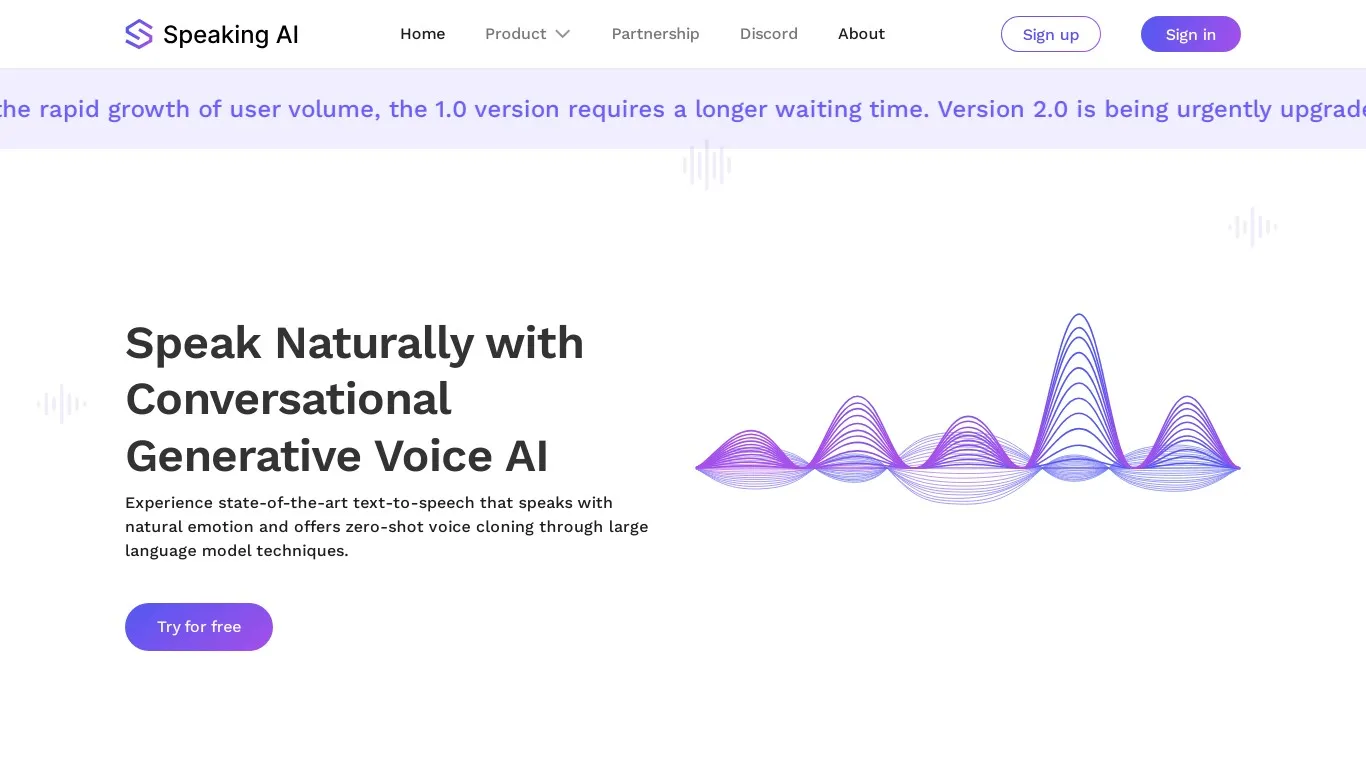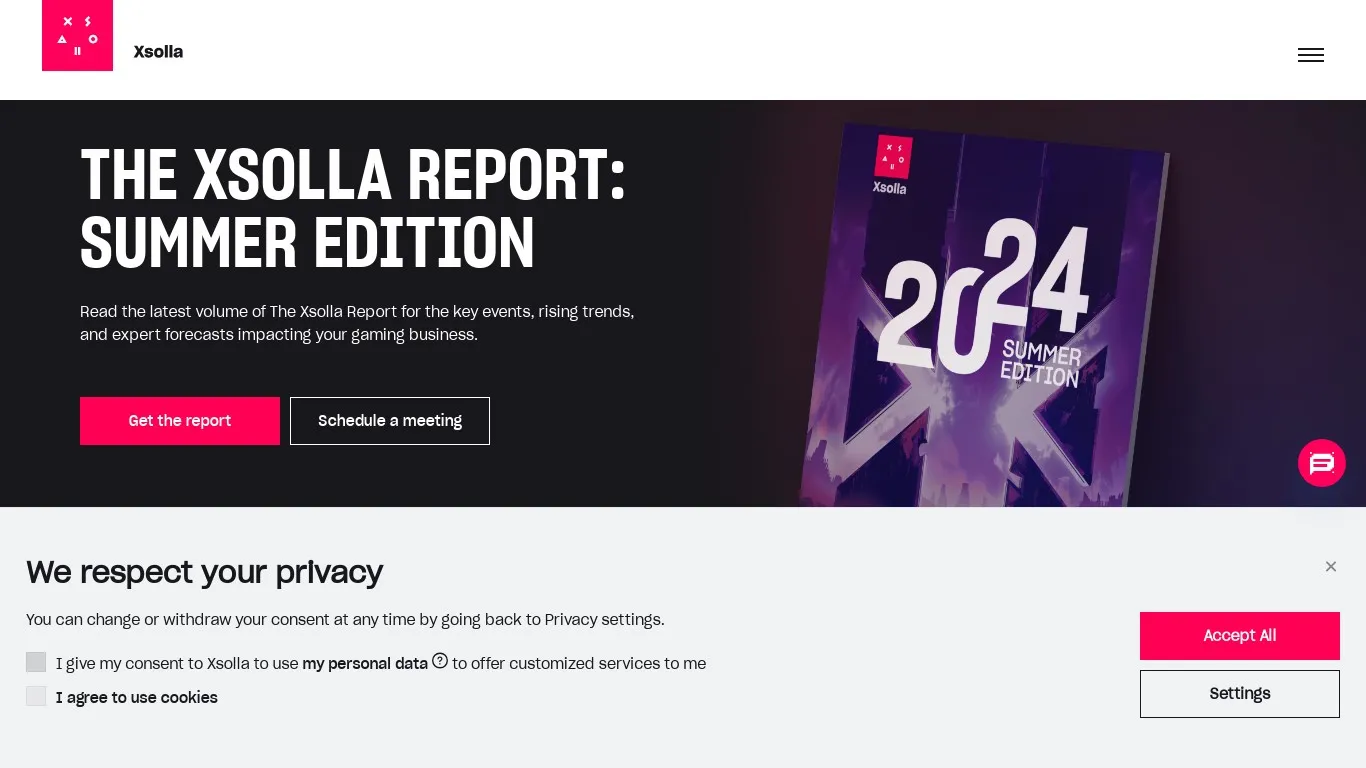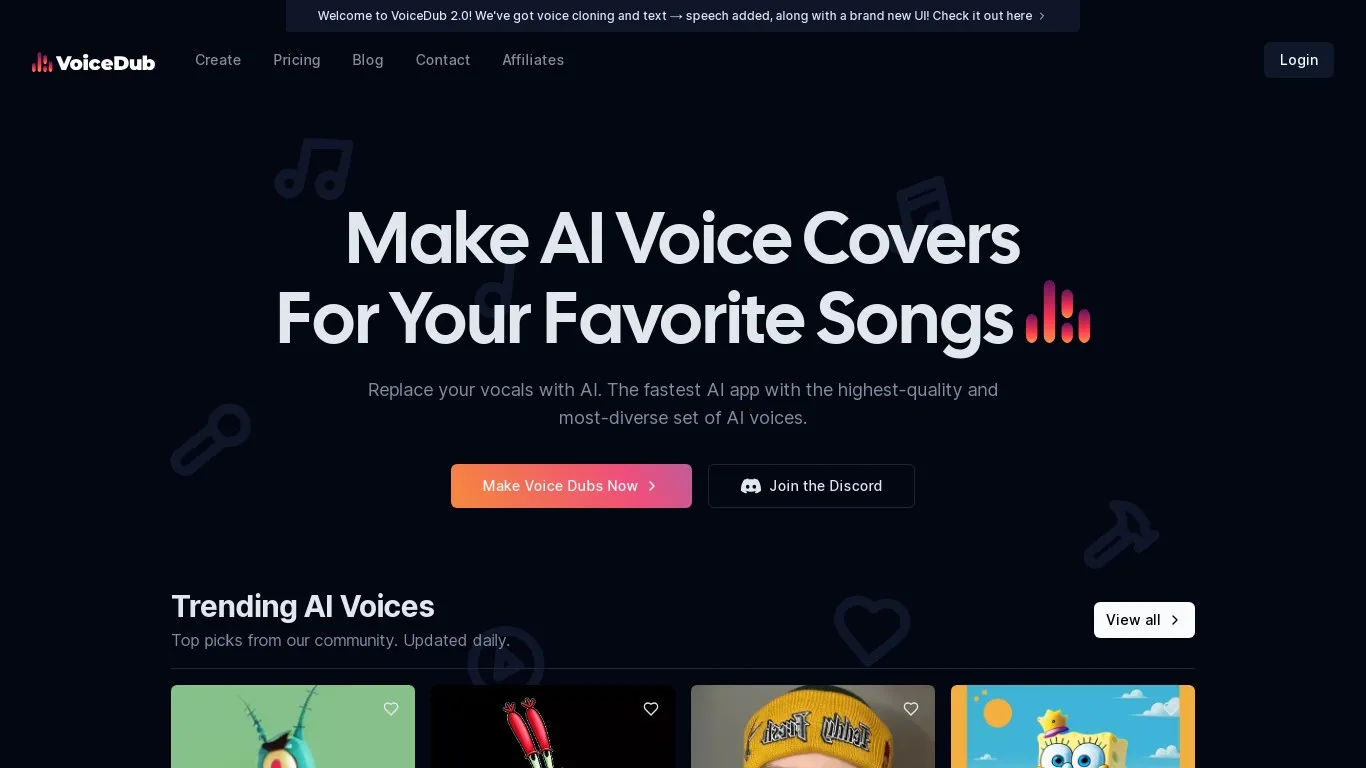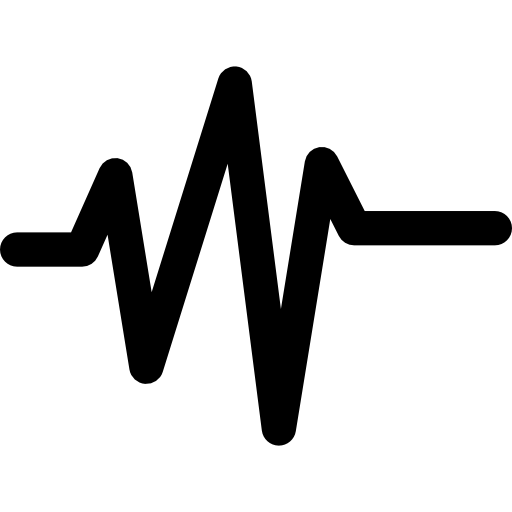Voicemaker inの使い方
To use Voicemaker®, simply enter your desired text in the text area and select the voice profile, voice effects, pauses, speed, pitch, and volume settings. You can also customize the say-as feature for specific formats. Once you have configured the settings, click on the 'Play' button to listen to the generated audio. You can further refine the audio settings using the advanced options. Finally, download the audio file in the desired format or share it on various platforms.
Voicemaker in 機能
* Text to Speech Conversion
* Wide range of voice profiles
* Voice effects customization
* Pauses settings
* Speed, pitch, and volume control
* Say-as feature for specific formats
* Download audio in multiple formats
Voicemaker in 代替案
1.7K





0.8
Backyard AI | Home.Chat with AI Characters. Works offline. Zero configuration.
6.1K





0.7
4.4K





1.4
Find out how you can launch, monetize and scale your video games worldwide, with no upfront costs, using Xsolla's comprehensive suite of tools and services.
4.6M





2.0
Voicemaker in トラフィック
月間訪問者数:
695294
日々のユニークビジター:
22947
Voicemaker in FAQ
⭐️ Can I use Voicemaker® for commercial purposes?
Yes, Voicemaker® allows you to create audio files for commercial use. You can redistribute your generated audio files even after your subscription expires.
⭐️ Which platforms can I share the converted audio files on?
The converted audio files can be shared on any platform worldwide.
⭐️ How many users are registered on Voicemaker®?
Voicemaker® has over 1.2 million registered users from over 120 countries worldwide.
⭐️ What is the sample rate for the audio files?
Voicemaker® supports multiple sample rates including 48,000Hz, 44,100Hz, 24,000Hz, 22,050Hz, 16,000Hz, and 8,000Hz.