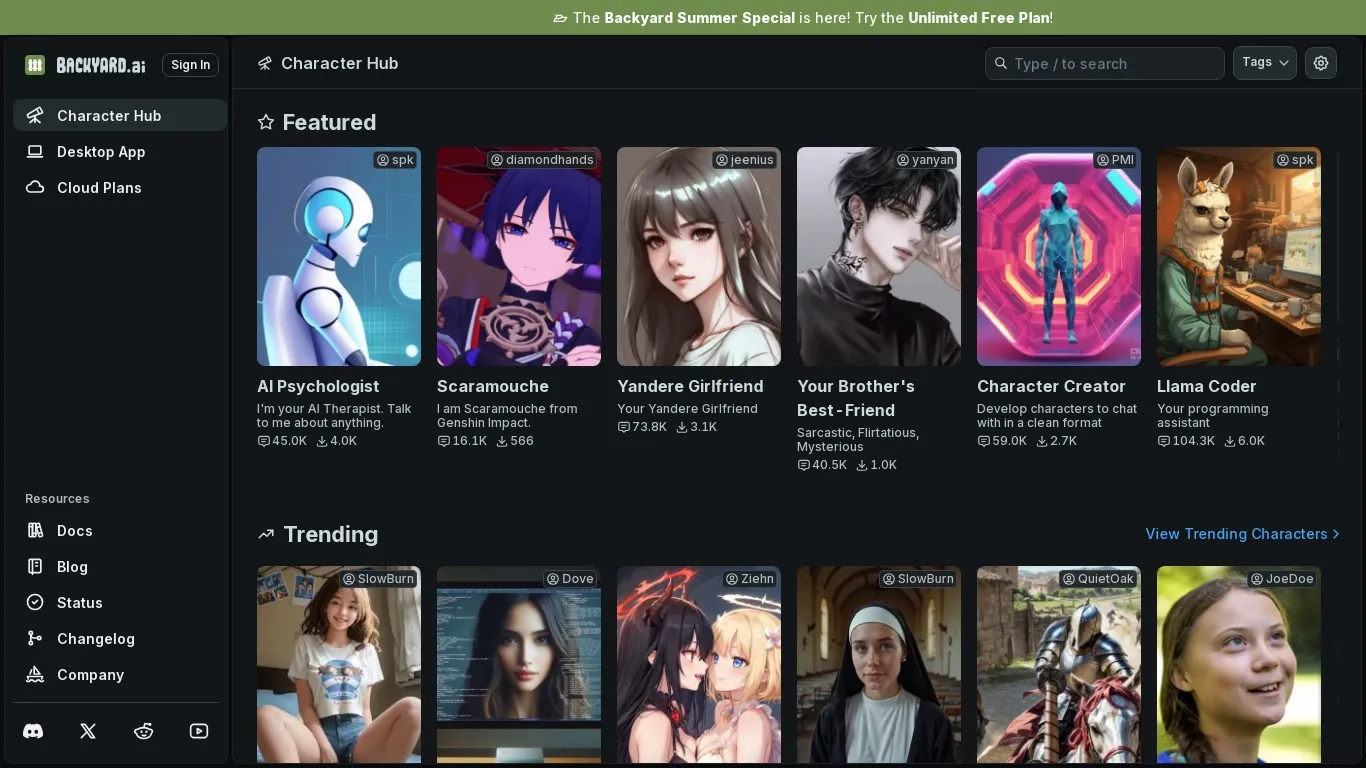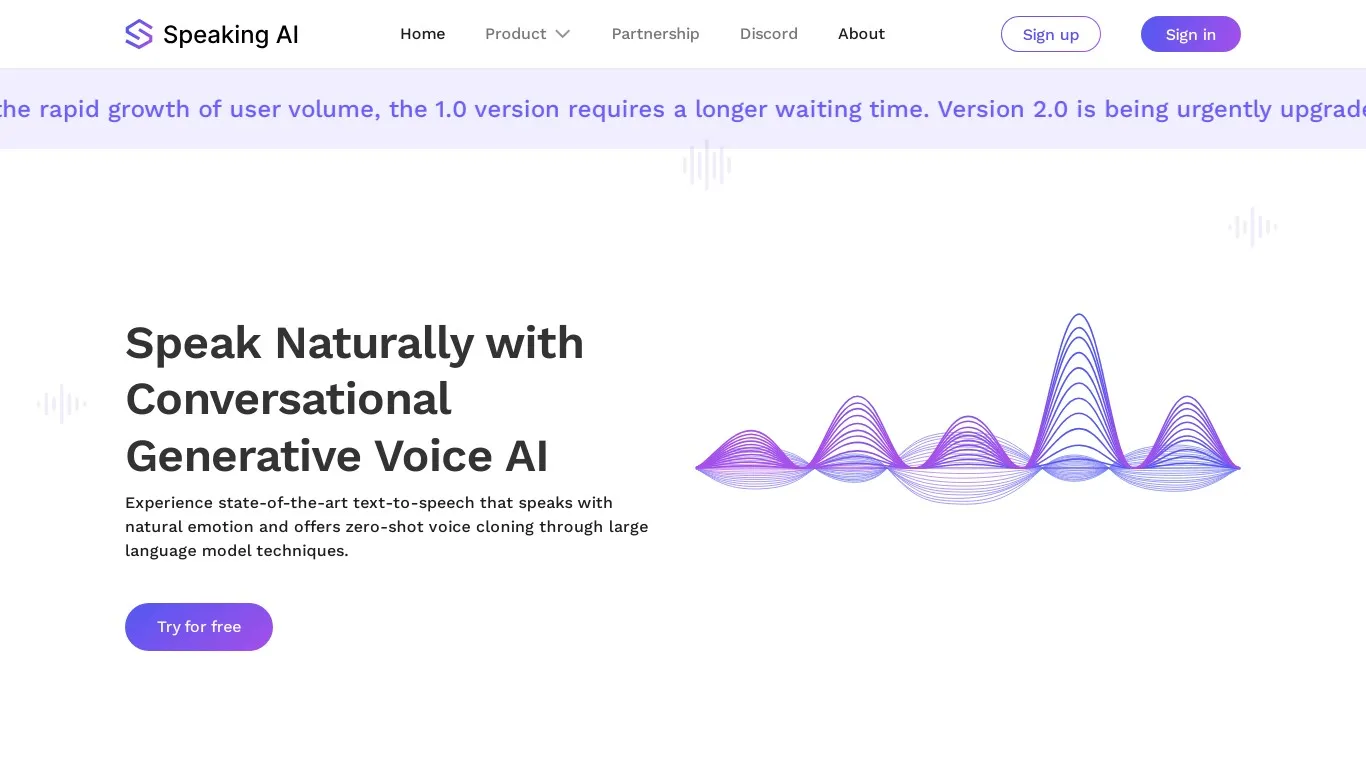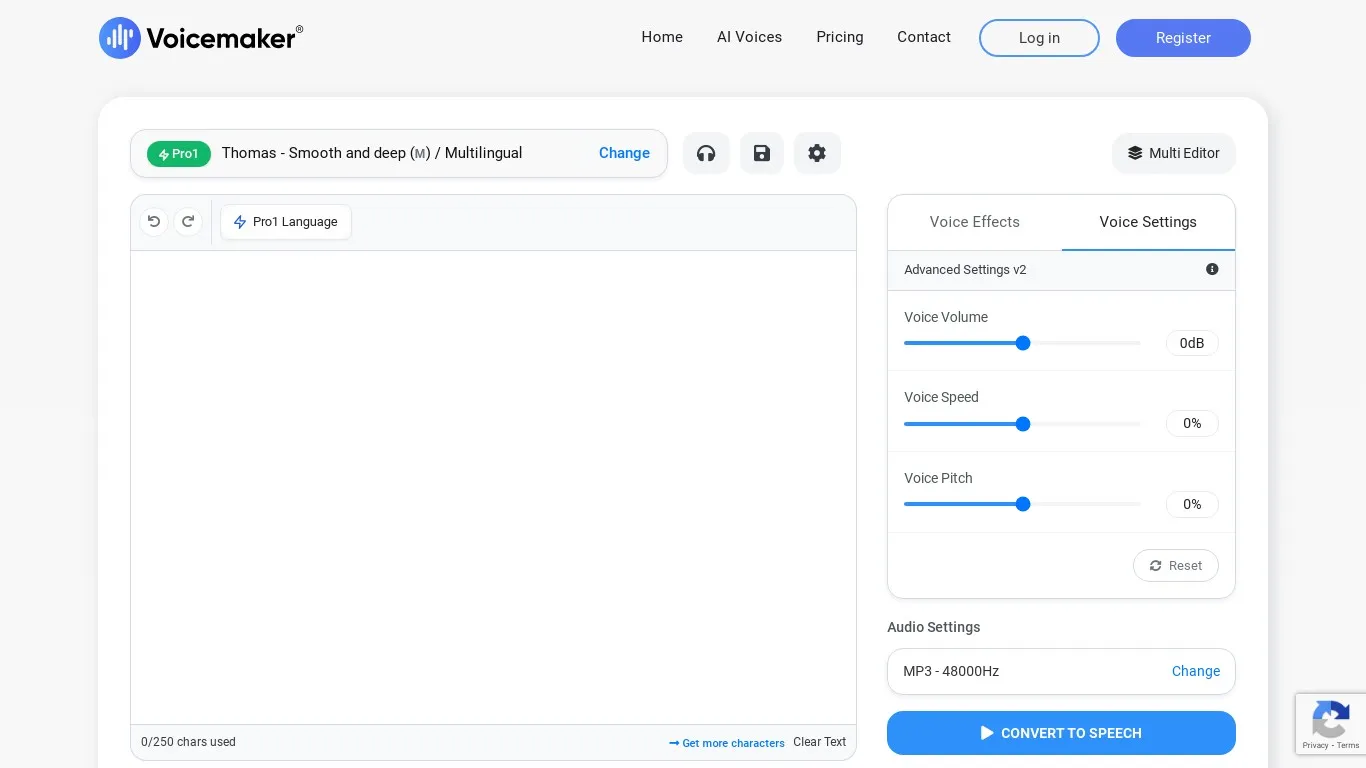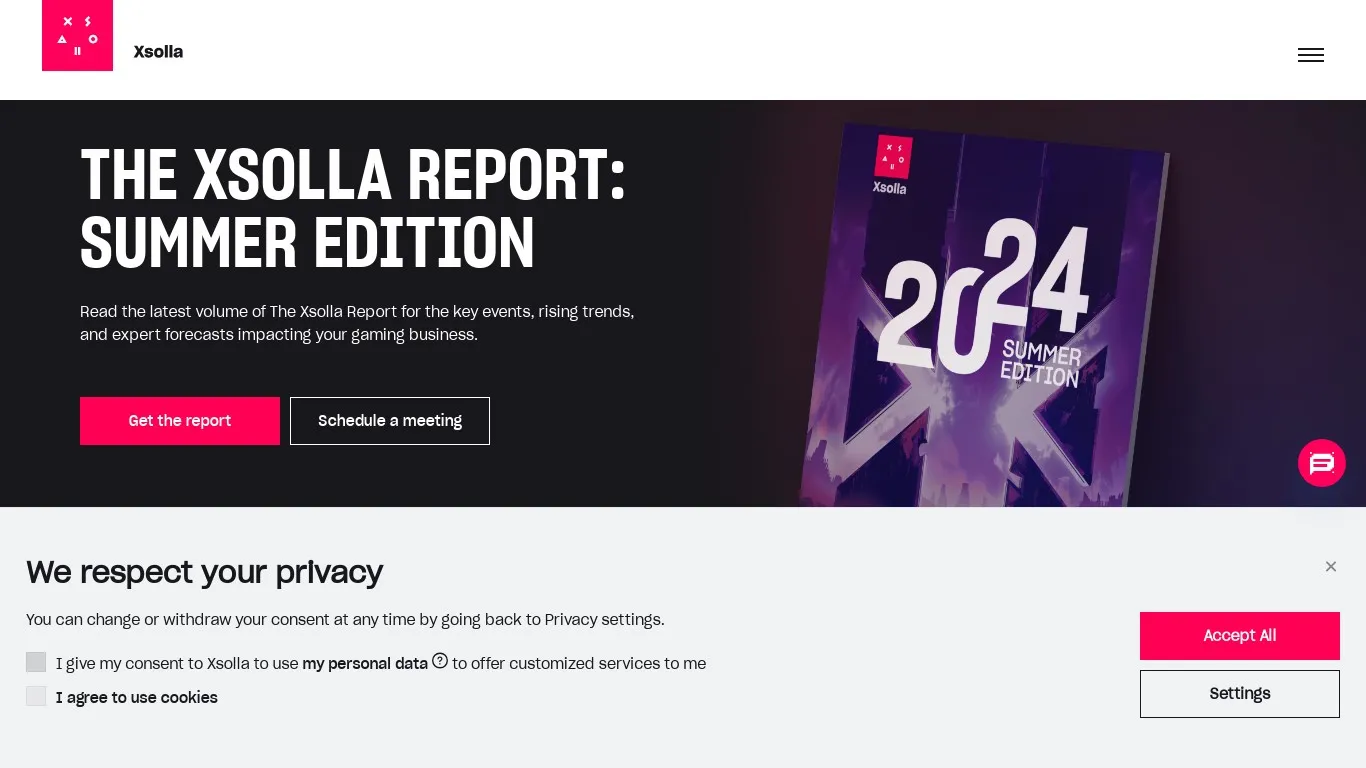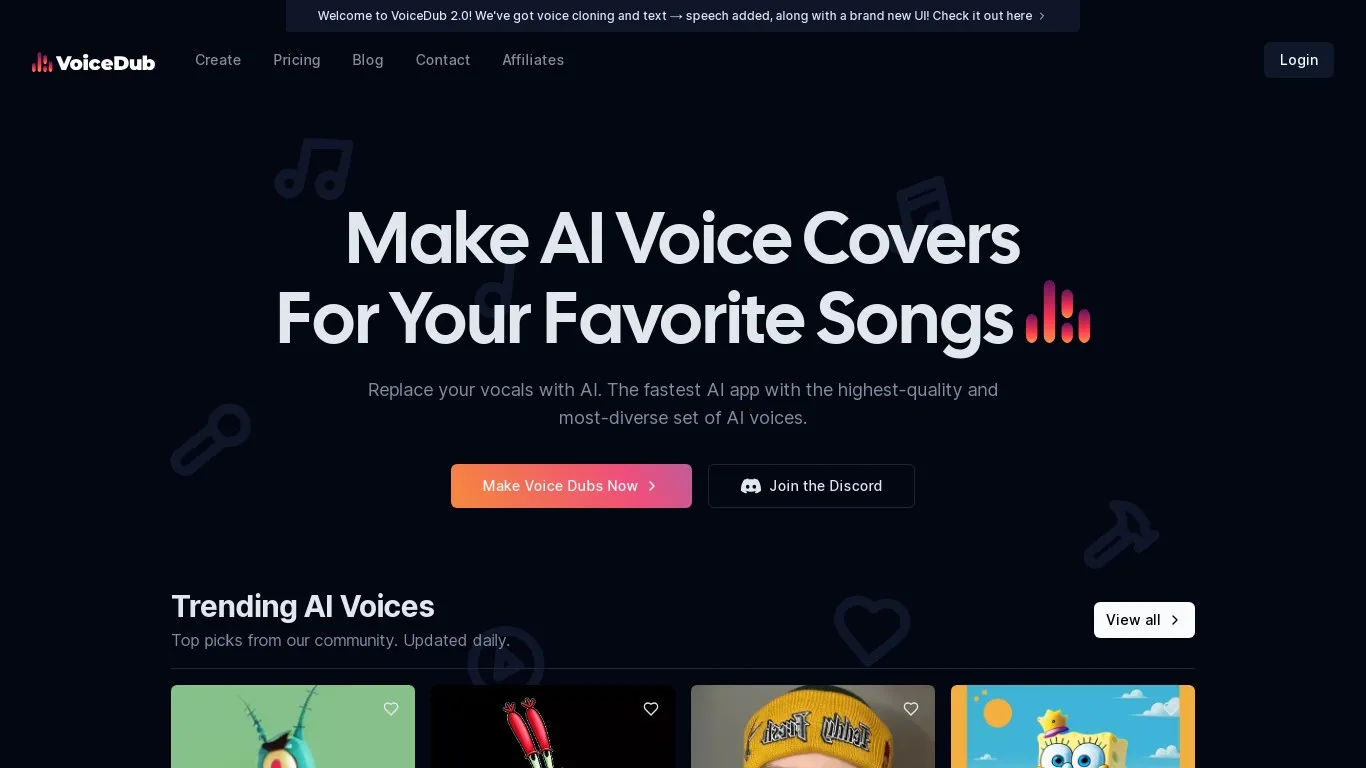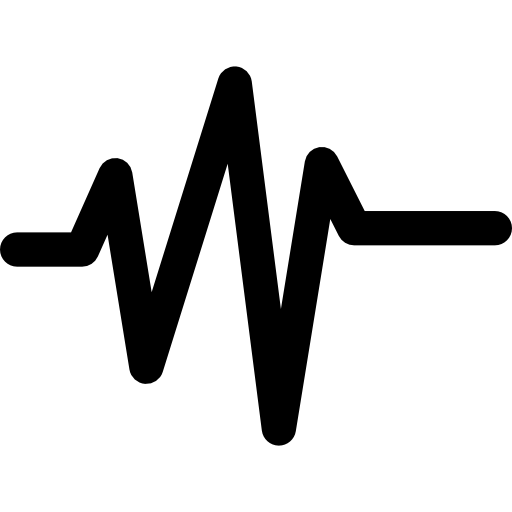Vanneeの使い方
To use Vaanee AI, simply sign up for an account on our website, then upload your text script or use our built-in text editor to write your content. Once your script is ready, select your preferred voice style and language, and click the 'generate' button. In a matter of seconds, you'll have a high-quality voiceover ready to download.
Vannee 機能
* Generative voice AI
* Realistic human-like voiceovers
* Quick generation of voiceovers
* Multiple voice styles and languages
* Advanced text editor
* Easy-to-use interface
Vannee 代替案
1.7K





0.8
Backyard AI | Home.Chat with AI Characters. Works offline. Zero configuration.
6.1K





0.7
4.4K





1.4
Voicemaker® - Text to Speech Converter.Online Text to Speech converts text into very human like natural sounding AI voices.
695.3K





1.6
Find out how you can launch, monetize and scale your video games worldwide, with no upfront costs, using Xsolla's comprehensive suite of tools and services.
4.6M





2.0
Vannee トラフィック
月間訪問者数:
61
日々のユニークビジター:
2
Vannee FAQ
⭐️ How long does it take to generate a voiceover?
Vaanee AI can generate voiceovers in a matter of seconds, regardless of the length of the text.
⭐️ How many voice styles and languages are available?
Vaanee AI offers a wide variety of voice styles and supports multiple languages to meet your specific needs.
⭐️ Can I upload my own audio files for voice generation?
At the moment, Vaanee AI only supports text-to-speech voice generation. You can upload your text script to generate voiceovers.
⭐️ Is Vaanee AI compatible with popular video editing software?
Yes, you can easily download the generated voiceovers in various file formats and use them with any video editing software.