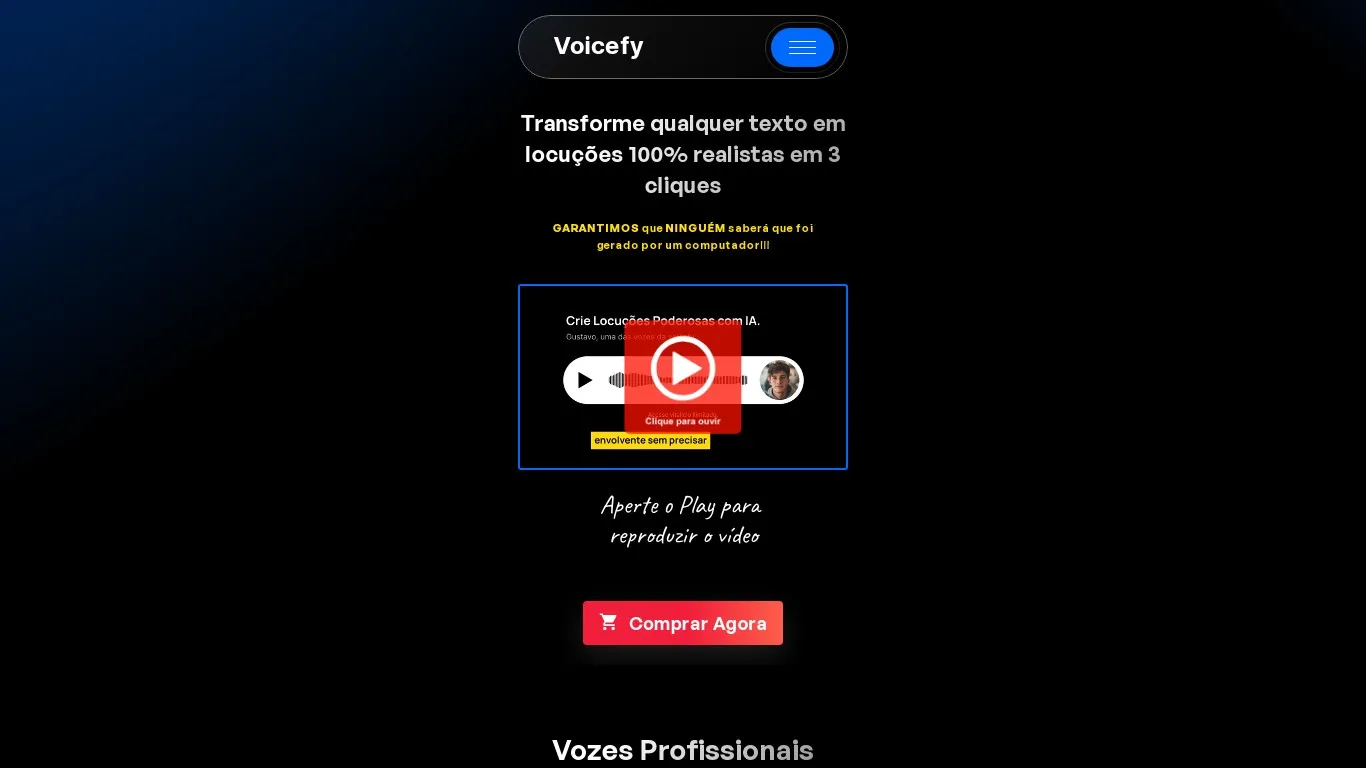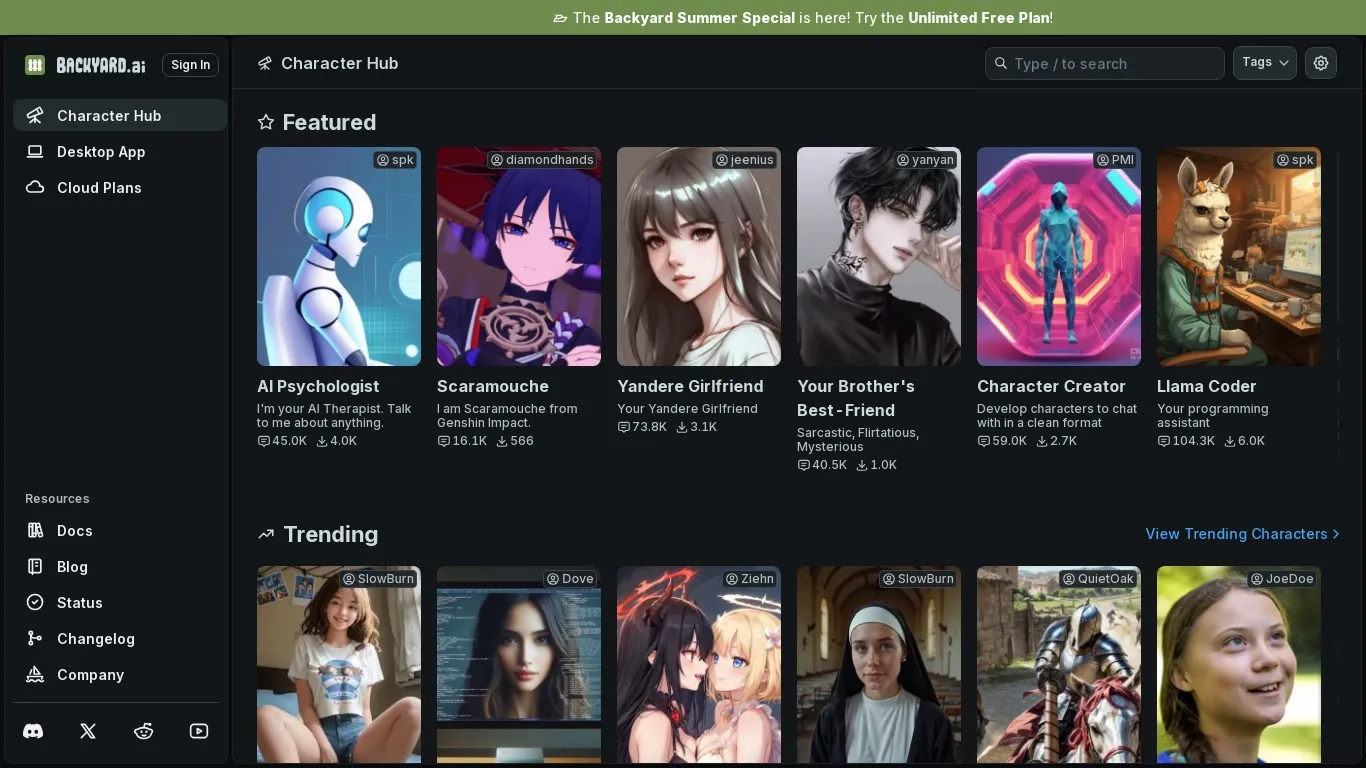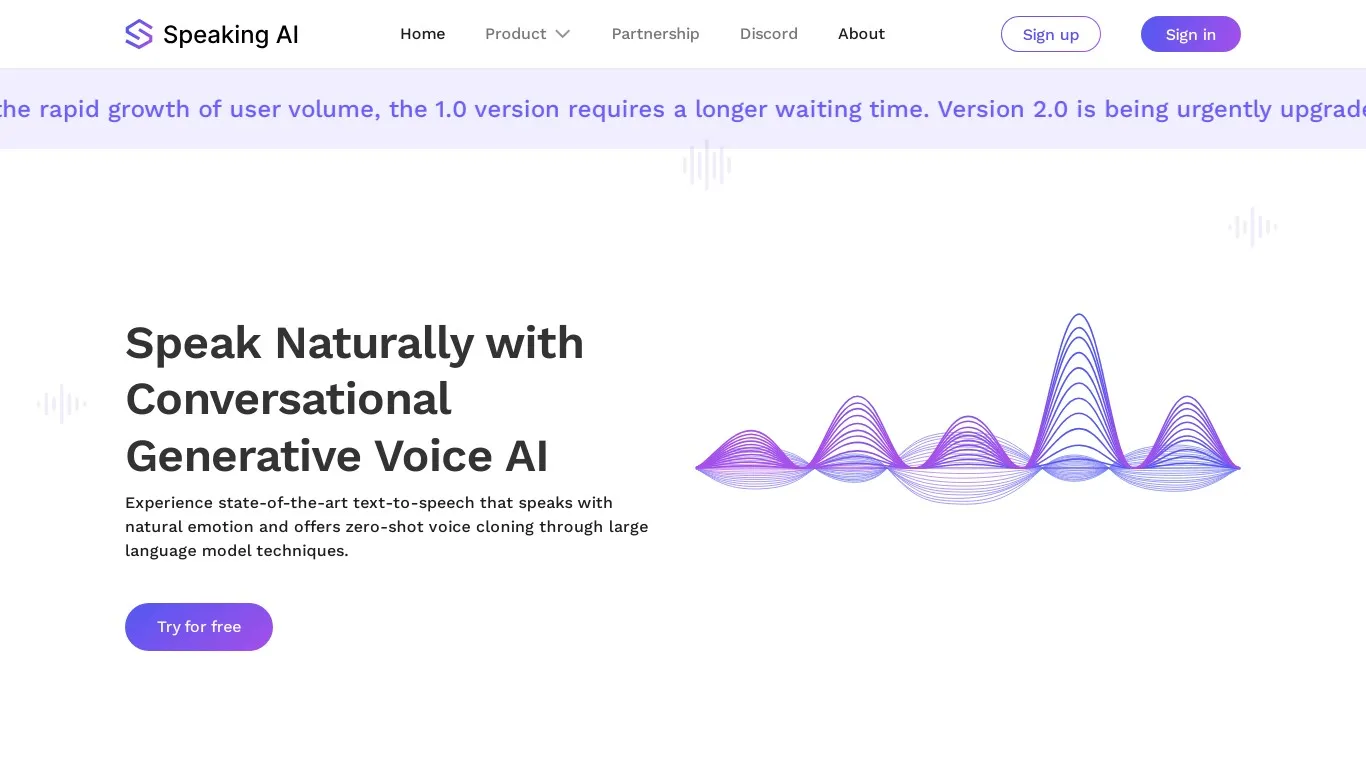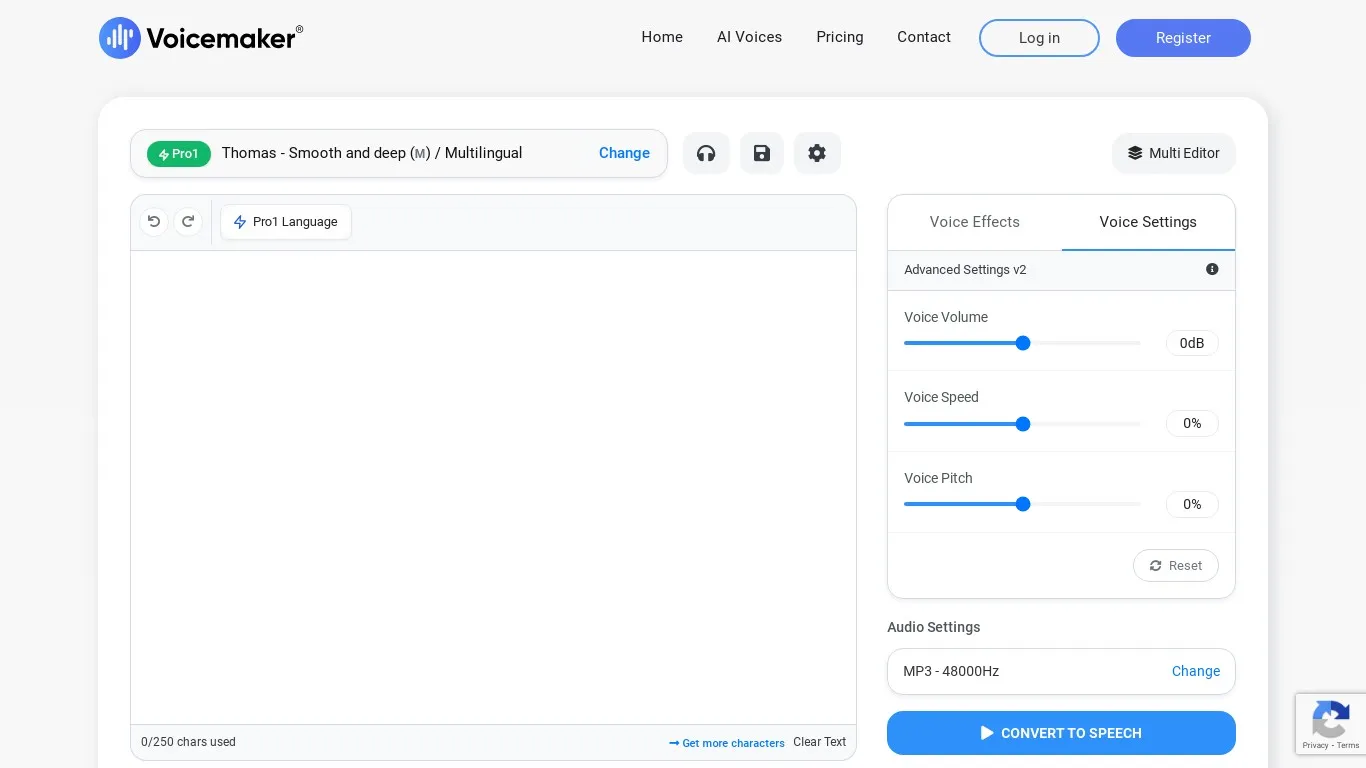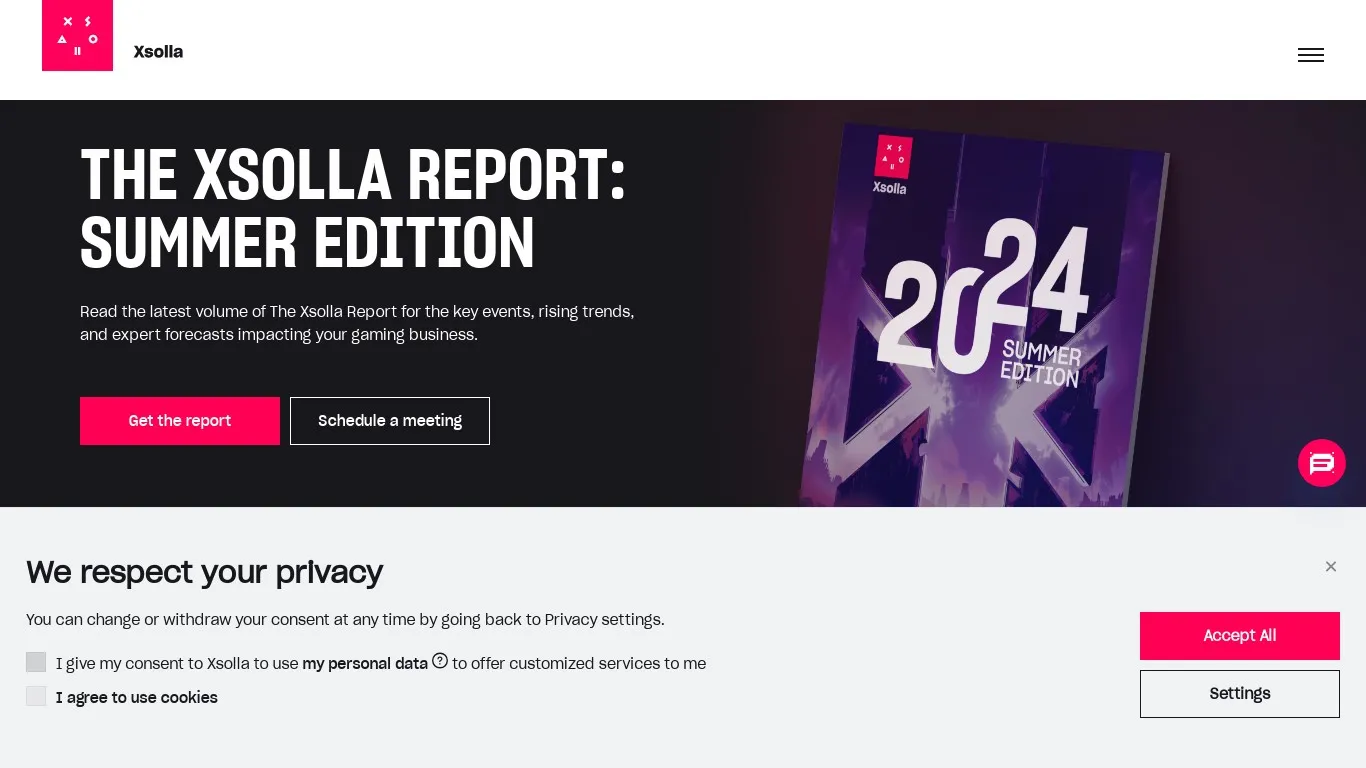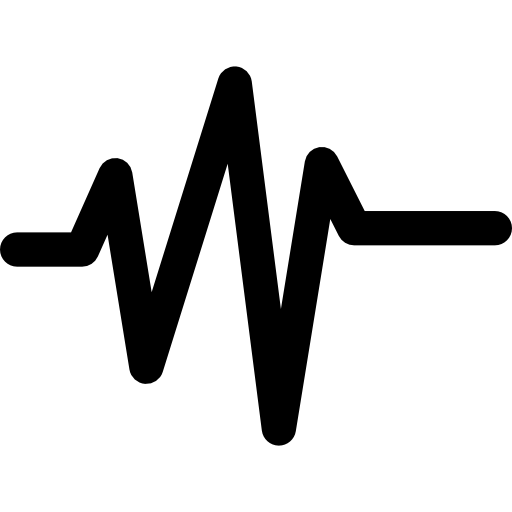Voicefyの使い方
1. Write or paste your text into the text box. 2. Select the desired language and voice. 3. Click on the 'Convert' button to generate the speech. 4. Click on the 'Play' button to listen to the speech. 5. You can also download the speech as an audio file.
Voicefy 機能
* Text-to-speech conversion
* Multiple languages and voices
* Realistic and natural-sounding speech
* Ability to download speech as audio files
Voicefy 代替案
1.7K





0.8
Backyard AI | Home.Chat with AI Characters. Works offline. Zero configuration.
6.1K





0.7
4.4K





1.4
Voicemaker® - Text to Speech Converter.Online Text to Speech converts text into very human like natural sounding AI voices.
695.3K





1.6
Find out how you can launch, monetize and scale your video games worldwide, with no upfront costs, using Xsolla's comprehensive suite of tools and services.
4.6M





2.0
Voicefy トラフィック
月間訪問者数:
75992
日々のユニークビジター:
2508
Voicefy FAQ
⭐️ What is Voicefy?
Voicefy is an intuitive platform that converts text into realistic speech, offering multiple languages and voices to maximize accessibility and interactivity of your content.
⭐️ How does Voicefy work?
To use Voicefy, simply write or paste your text into the text box, select the desired language and voice, and click on the 'Convert' button to generate the speech. You can then play the speech or download it as an audio file.
⭐️ What languages and voices are available in Voicefy?
Voicefy offers a variety of languages and voices to choose from, including Portuguese, French, English, Spanish, Dutch, German, Italian, and Polish.
⭐️ Can I use Voicefy for commercial projects?
Yes, Voicefy can be used for commercial projects, such as creating advertising campaigns or producing audio content.