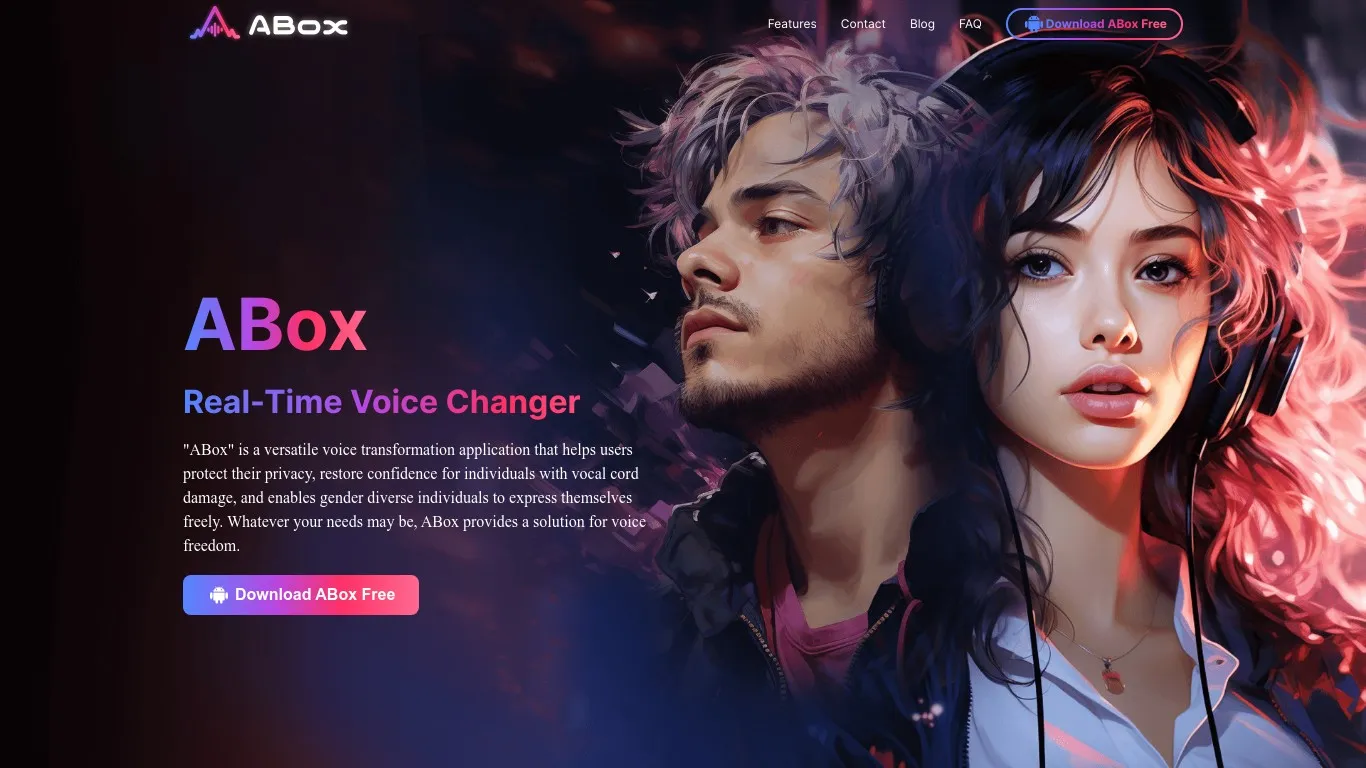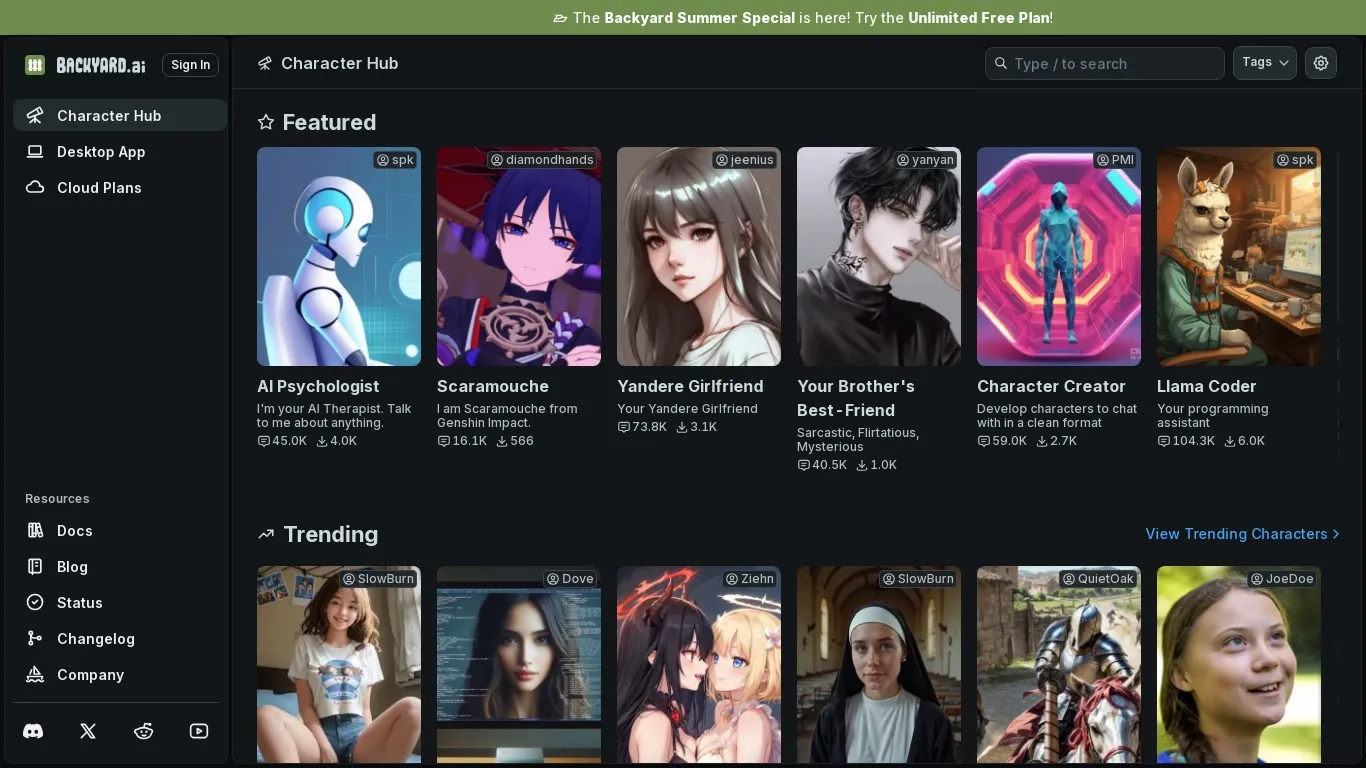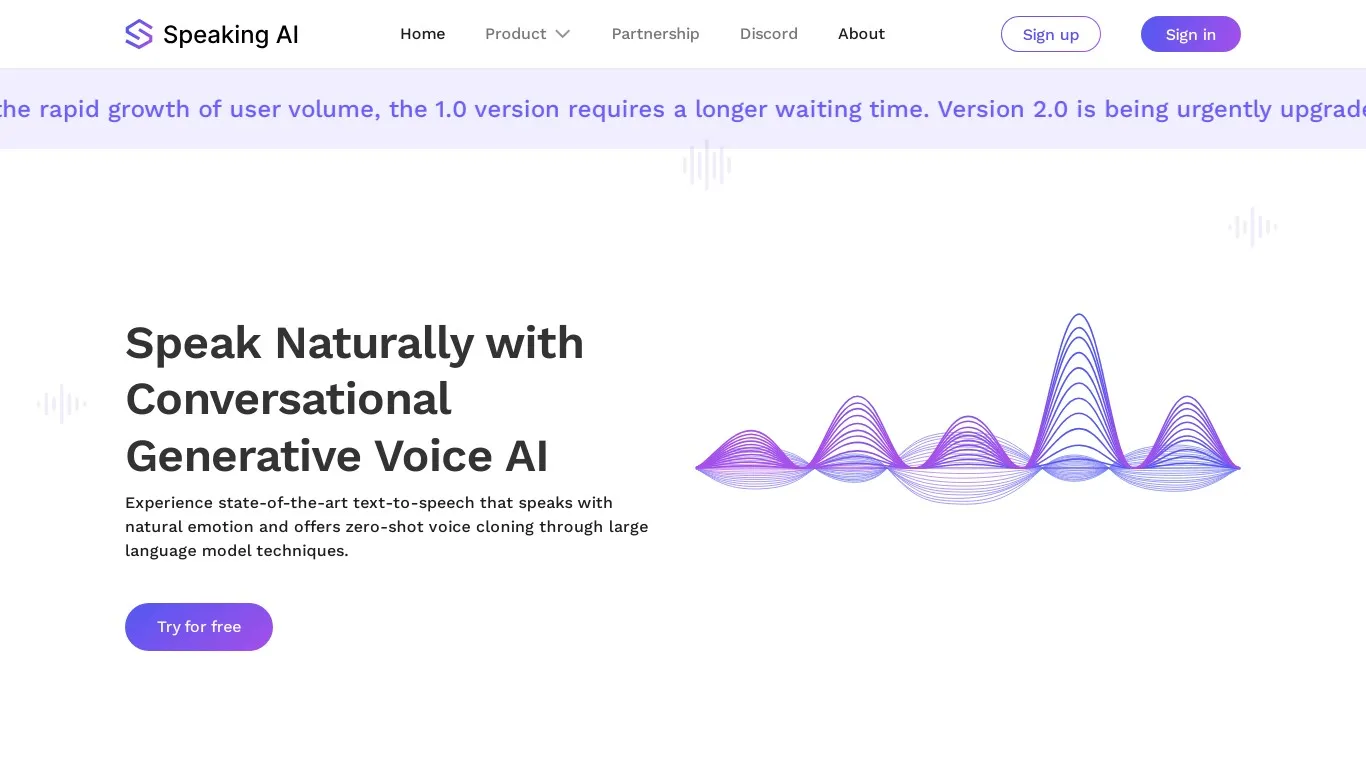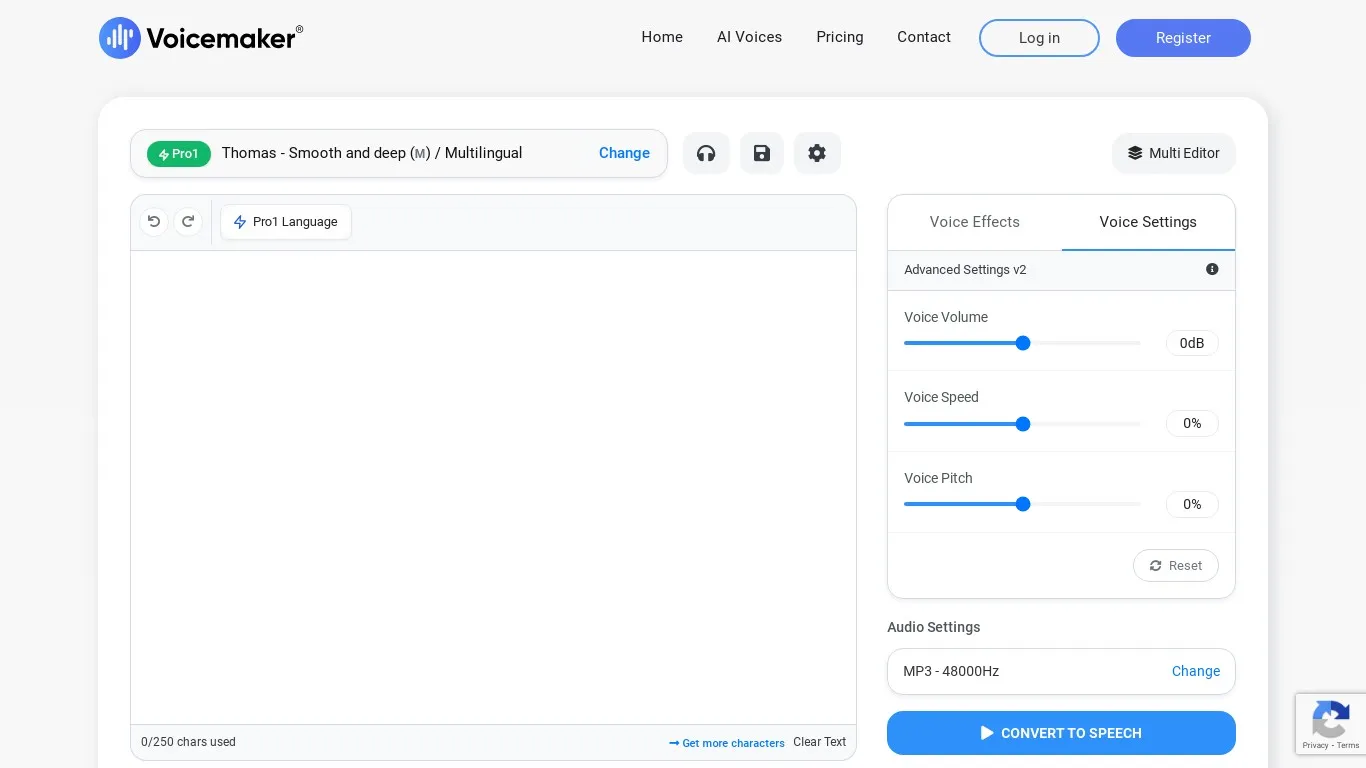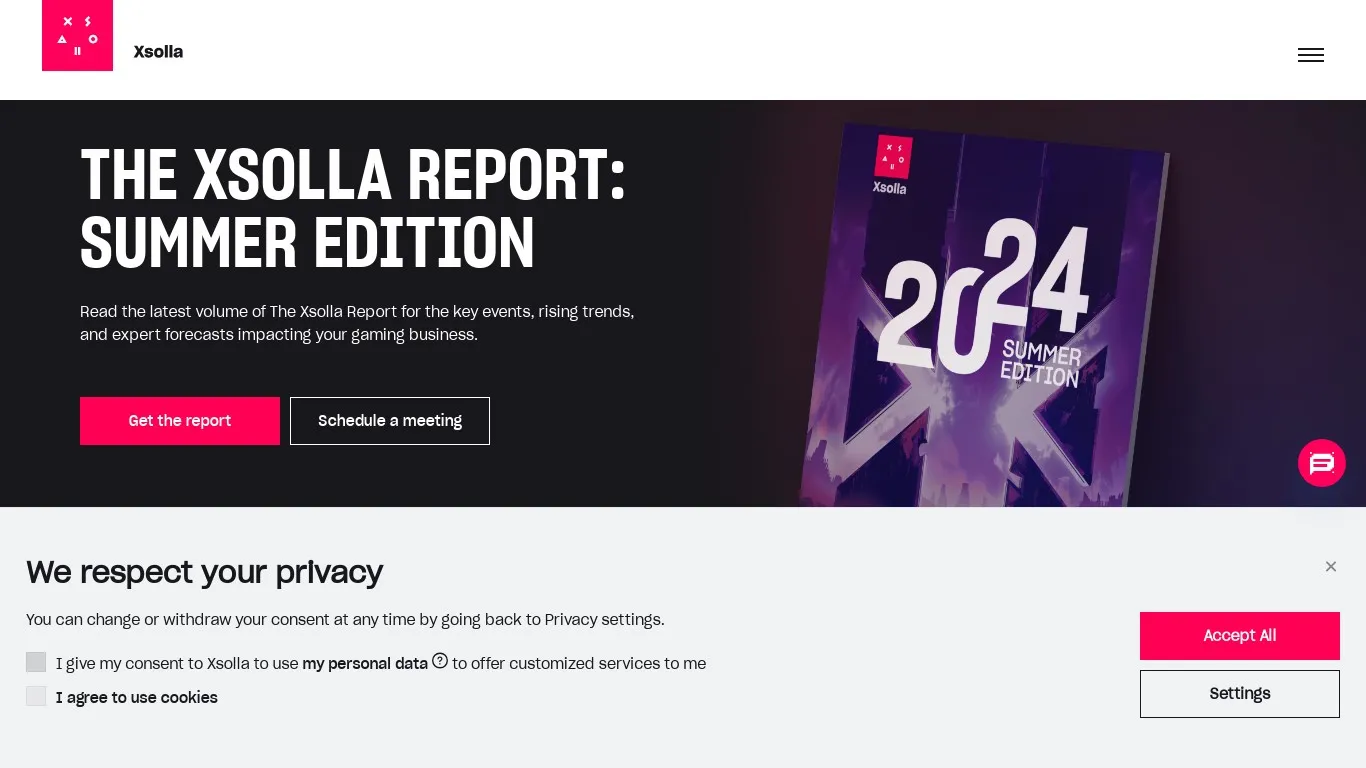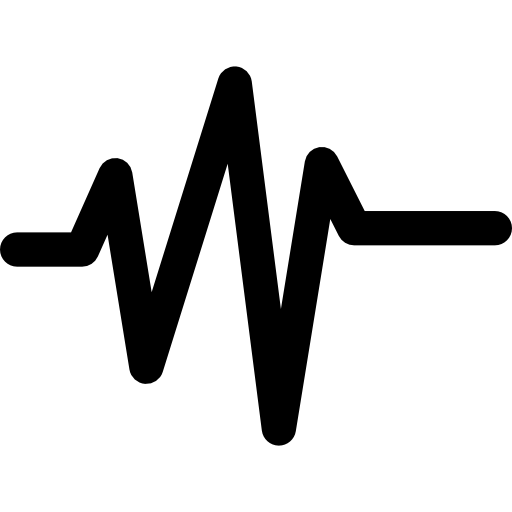aboxapps.com の使い方
1. Import the desired applications into ABox. 2. Listen and choose the voice you want to switch to. 3. Enter the app and enjoy real-time communication with your new voice.
aboxapps.com 機能
* Real-time voice change during video chats or voice calls
* Ability to switch voices anytime for different social and communication situations
* Convenient and user-friendly interface
* Privacy protection for voice and personal information
aboxapps.com 代替案
1.7K





0.8
Backyard AI | Home.Chat with AI Characters. Works offline. Zero configuration.
6.1K





0.7
4.4K





1.4
Voicemaker® - Text to Speech Converter.Online Text to Speech converts text into very human like natural sounding AI voices.
695.3K





1.6
Find out how you can launch, monetize and scale your video games worldwide, with no upfront costs, using Xsolla's comprehensive suite of tools and services.
4.6M





2.0
aboxapps.com トラフィック
月間訪問者数:
15150
日次ユニーク訪問者:
500
aboxapps.com FAQ
⭐️ What is ABox?
ABox is a versatile voice transformation application that helps users protect their privacy, restore confidence for individuals with vocal cord damage, and enables gender diverse individuals to express themselves freely.
⭐️ How can I use ABox?
You can use ABox by following these three simple steps:
1. Import the desired applications into ABox.
2. Listen and choose the voice you want to switch to.
3. Enter the app and enjoy real-time communication with your new voice.
⭐️ What are the core features of ABox?
The core features of ABox include real-time voice change, ability to switch voices anytime, convenient and user-friendly interface, and privacy protection.
⭐️ What are some use cases for ABox?
ABox can be used for chatting with friends and family, gaming communication, and pranks.